Pinterest has become the number one visual search engine that ALL bloggers need to utilize. It has now become like Google. If someone wants to look up recipes, what colors to paint their bedroom, baby shower ideas; where do they go? If your blog is what they are searching for, Pinterest can skyrocket your blog.
I am sure you have heard so many people rav about how if you are a blogger than Pinterest is the place to be. And it’s true, it really is. Some people think it is only for mother’s who want recipes to feed their family. No, it is waaayyy more than that.

Pinterest and I have a committed relationship. Pinterest has become number one on my list as a marketing strategy. It Yes Facebook, Stumbleupon, and Twitter are great to get your blogs noticed. However, Pinterest is a Godsend!
There is so much magic in Pinterest. One pin can drive up your page views and site visits. Pins are 100 times more shareable than tweets alone! Ecommerce sites can benefit from Pinterest by driving up sales.
I would start out telling you all about how I went from a few hundred monthly views to 80,000 in only two weeks but nah, I won’t bore you with the details. Don’t want to waste your time, let’s just get straight to how to drive traffic jams to your blog!
Let’s start out with what you should do to maximize Pinterest for your business:
Business Profile
- Sign up for a business profile. It is free to sign up for a business account. Once you sign up you will have access to Pinterest analytics once you verify your site. This will enable you to see the reach and impressions your pins make. You will also see how many visitors go to your page and click on your pins.
- Rich Pins-Apply for rich pins for your site. When you make your own pins you will be able to attach a direct link to your site on the pin and it has more info than the regular pin. There are five different types-app, product, movie, article, recipe, and place.
Pin At The Right Time
The end goal is to have your pins re-pinned by as many users as possible. The strategy to do that is to pin at the time your target audience is on Pinterest. You can check by looking at your Pinterest analytics to see what time you are getting the most engagement.
The best way to figure out when is the right time to pin is to be active throughout the day to see when is the time people are engaging with your pins.
If you have not been active with Pinterest at all here is how to get started:
-Create tall pins for Pinterest. Pinterest image sizes: Profile images: 165 x 165 pixels. Pins in feed:238 pixels x adjusted to height. Expanded pin size: 735 pixels x adjusted to height. Most people are are on their phones, so it makes sense to have pins more taller than wide.
-Join multiple Pinterest Groups to re-pin your pins on.
-Pin at least 50 times a day. Yes that sounds timeconsuming but you will get other followers and more views to you Pinterest if you are very active.
Do the following steps for at least 30 days to see when is the best time for you to pin.
You can also check out this cool infographic that tells you when is the best time to post for all social media sites. According to this study, the best time to post on Pinterest is between 8p-11p during the week and especially on Saturdays.
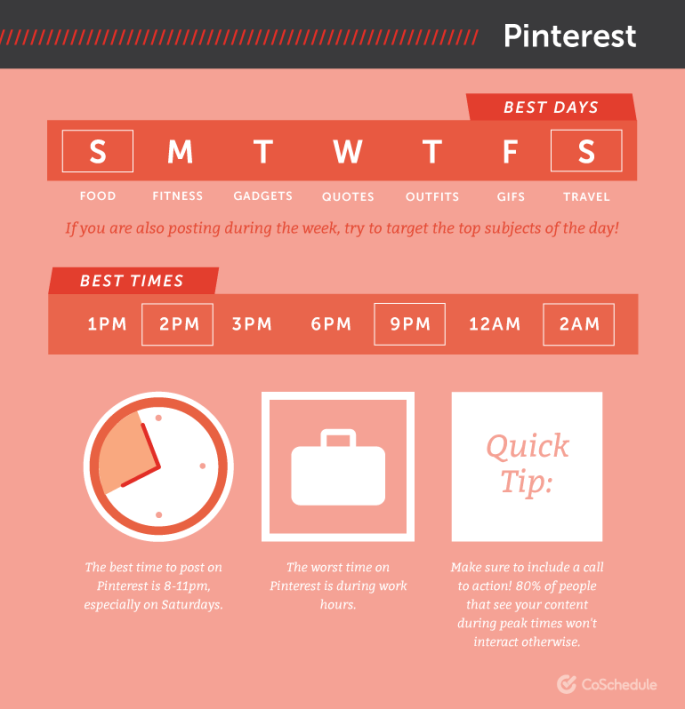
Description of Pin
What you write on your Pin’s description is important as well. The description tells what the pin is about. For the highest engagement your pin needs to be:
-Captivating: You want to get the audience to immediately stop on your pin. You have to grab their attention.
-Beneficial: Pins that are helpful to the audience get 30% more engagements.
-Call To Action: Using phrases like “Click here to find out more” “Subscribe to get…” “Check out…” can increase engagement 80%
-Informative-One sentence detailing what the pin is about is great. Give enough info to entice them to click to your blog.
Text In Your Image
Adding text in your image will draw the eye of pinners and it looks professional. It lets them know what the pin is about with a just a quick glance. You have to grab their attention quickly.
Here are some examples below:
Tailwind
If you do not want to spend majority of your time pinning. I know that 50 pins a day is a lot. There are much more things you could be doing instead of glued to your phone. It takes up a whole lot of time to do that. However, in order to gain followers and get your pins re-pinned this is key. I used to pin at least 100 times a day, a little excessive I know, but I can be a overachiever at times. You can invest in Tailwind to make pinning easier.
Tailwind can be used to schedule your pins. Instead of pinning all day and night, you can pick the pins you want to repin, schedule the time you want to pin such pins, and BOOM! It pins it for you! The best thing ever made right?

Pinterest is one of the main marketing strategies for bloggers and people running their own business. Utilizing this platform will bring nonstop traffic and skyrocket your business!
*This post contains affiliate links. Which means if you purchase a product I will get a commission at no cost to you. I will never recommend products that I don’t use myself!


Thanks for this. I’m new to Pinterest so it was really helpful… X
LikeLike
Thanks so much! Glad I could help!
LikeLiked by 1 person
+
LikeLike
+
LikeLike
Thanks for sharing this post, this will gonna help people more.
LikeLike
Thank you so much!
LikeLike
+
LikeLike
+
LikeLike
Thanks for sharing this post, this will gonna help people more.
LikeLike
+
LikeLike